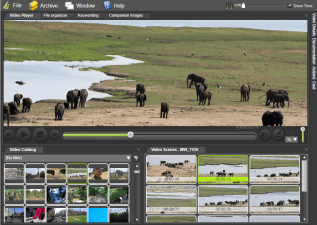The next new feature in Fast video cataloger will save you time when you are using a computer with one monitor like a laptop. You can download the program from http://videocataloger.com/download
The user interface in Fast video cataloger is highly customizable. Almost every feature in the program is accessed from a dockable window and you can pretty much setup the windows as you like, to suit what you are currently trying to do.
The program works the best when you can layout your windows across more than one computer screen. If you only have one screen, as I do on my laptop, it is really hard to find space for all the windows you want to keep open at the same time. Most of the times there is one window that is smaller than I would like it to be or one window that is taking space that I do not need at the moment.
In the 3.20 version, you have access to 8 user definable layouts and you can quickly switch between them using the function keys (F5-F12).
You can also set a name for each layout, from the preferences, to help you remember the purpose of each layout between program runs.
I have setup a layout for working with video files, here I have the video catalog and the file browser taking most of the screen space.
I have an actor layout where the actor and cast window get lots of space.
I have a video wall layout where the video wall window takes most of the screen, a research layout for finding info about videos using custom actions and so on.
There are a lot of different things you can use fast video cataloger for and often you want your windows setup just the right way to be most efficient. This new feature will hopefully save you time since you can keep your favorite setups between program runs.