Features
Fast Video Cataloger is the perfect solution for home and small businesses that have a large collection of video files. The software is efficient and very fast, making it ideal for searching through large collections of video files. Fast Video Cataloger allows you to browse, search and manage your video files as well as create evenly spaced thumbnails to search through large collections of video clips.
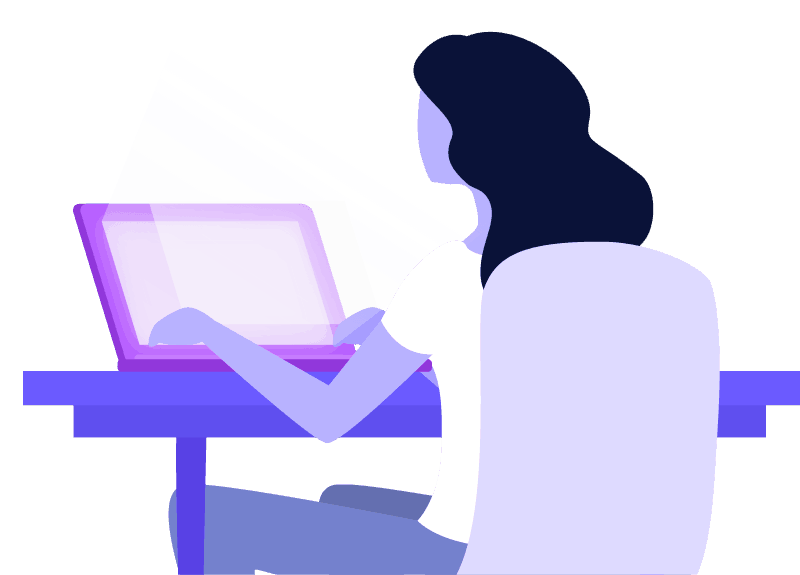
Find the right scenes fast
Extend with custom meta data
Customize with scripting
Play from video thumbnails
Tools
Flexible video Keywording
Collaborate
Work disconnected
Your ideal workspace
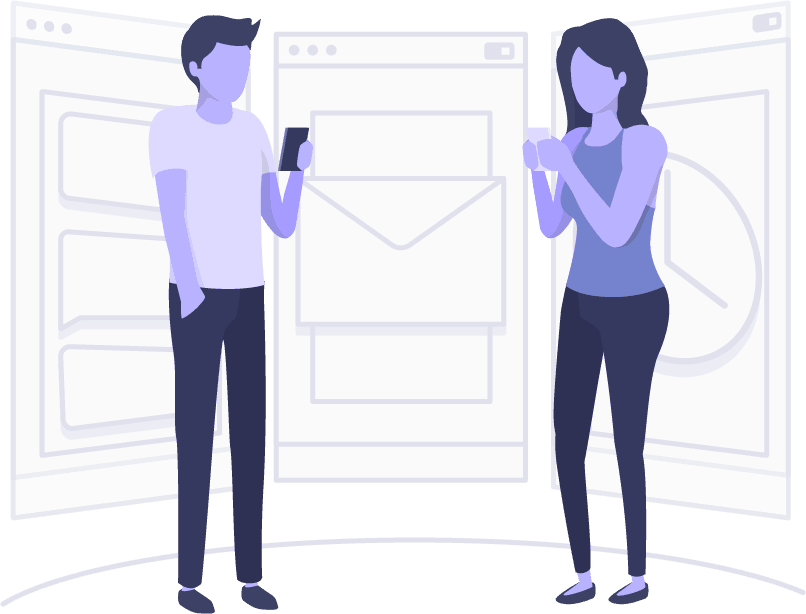
World-Class Video Database
Everyday video professionals save time when they can quickly find tutorial videos, presentation recordings, stock videos, marketing videos, or even old vacation videos. With Fast video cataloger, you can build a local meta-database that lets you organize all your videos and photos with keyword tags. Thumbnails are indexed automatically to give you an instant overview of the entire video file. The program lets you organize the videos without touching the video files. They never leave the security of your computer system.
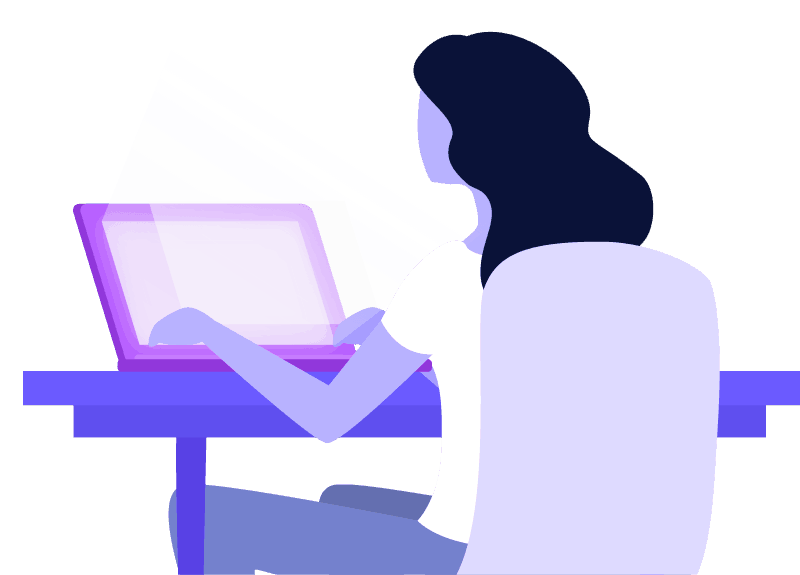
The basics
Filtered list of videos
Search videos and get a filtered list of videos with key properties. Each video is represented with a thumbnail you select.
Column view
Click the columns in the list to sort the list. Drag the columns to get larger or smaller thumbnail. Or you can switch to icon view to get a more visual overview. We even have a Video wall that shows each video in time lapse view.
Layouts for one or more screens
You can easily design your own layout across one or several computer screens. And, the program allows you to have different layouts and switch between them instantly. Different tasks require different tools, the layout system lets you customize the software for the task you need to do, regardless if it is : adding video, keywording, viewing videos or simply just browsing videos for inspiration.
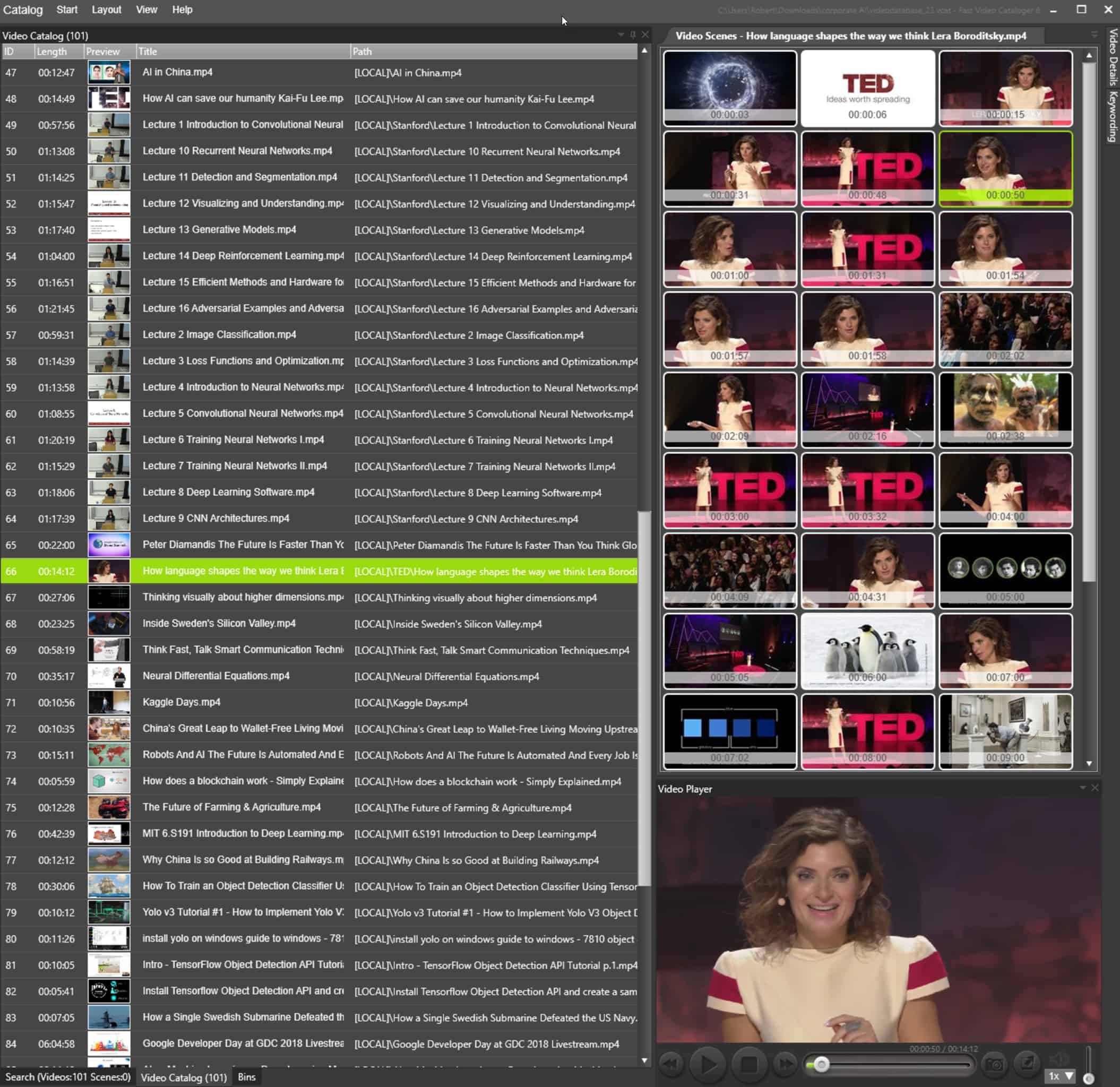
Video thumbnails
When you click the video in the list you get the whole video presented by thumbnails. Thumbnails are extracted automatically and you can add more where you want them.
Play from thumbnail
Click any thumbnail to jump to that time in the video and play from there.
Video player
The integrated video player support all common video formats. You can play video in fullscreen and from the Camera icon you can add a new thumbnail to the video overview.

