Preferences in Fast video cataloger let you configure how the program works in detail to fit your optimal workflow or personal preferences.
General preferences
Learn more about the General preferences in Fast video cataloger.
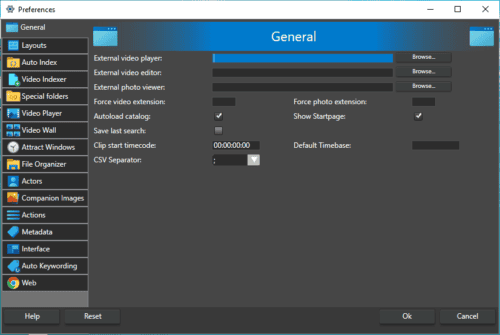
general preferences in fast video cataloger
Layout preferences
Learn more about the Layout preferences in fast video cataloger.
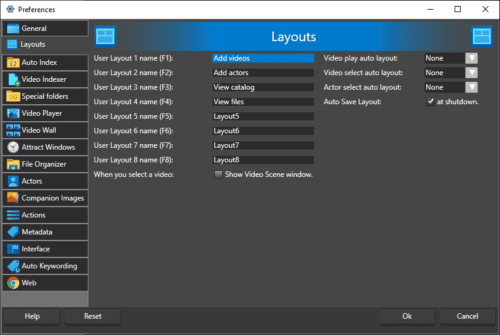
Settings for windows layout in Fast video cataloger
Video indexer preferences
Learn how to control metadata and thumbnail extraction in Fast video cataloger from the video indexer preferences.
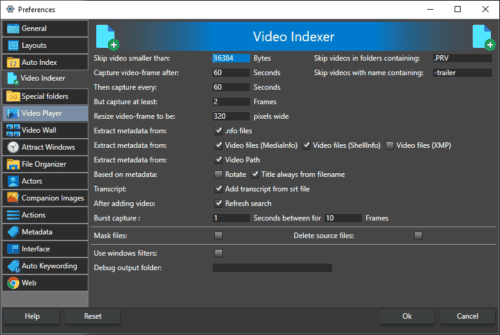
Video indexing settings in Fast video cataloger
Auto index preferences
Learn how to configure Auto index to detect when a video file is added to a folder and to automatically index it.
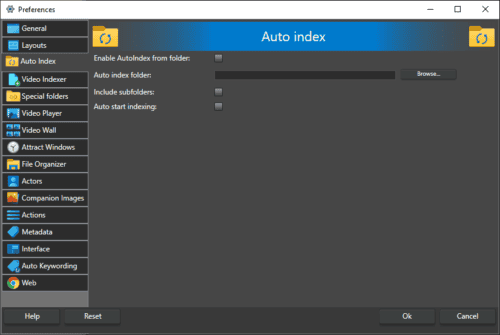
Fast video catalogers settings for auto indexing videos
Special Folders
Special folders can help you keep relative paths in your catalog. This is useful if you need to move your catalog between computers..
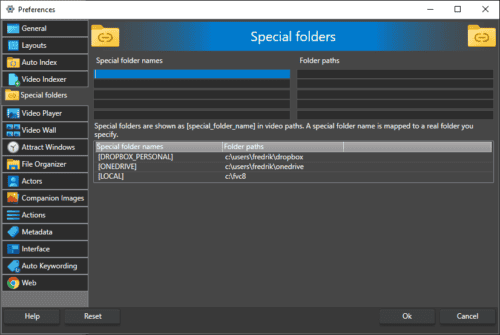
Special folder settings in Fast video cataloger
Video player preferences
Learn how to configure the Video player to play problematic videos, using directshow codecs, best quality or fastest seeks. There are lots of settings to tinker with.
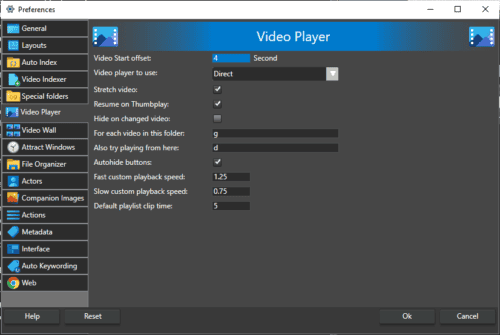
Settings for the video player in fast video cataloger
Video wall preferences
Video wall is an alternative to the video catalog window. You can control how and the speed it is animated with.
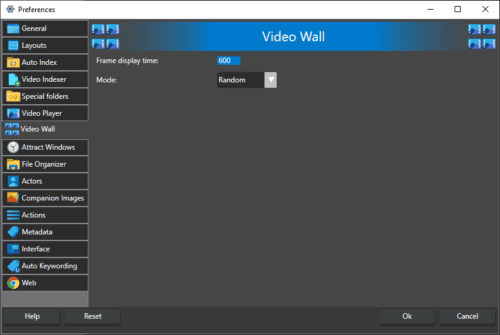
Settings for the video wall window in Fast video cataloger.
Attract Windows
The Attract windows help you discover content you already have in your catalog.
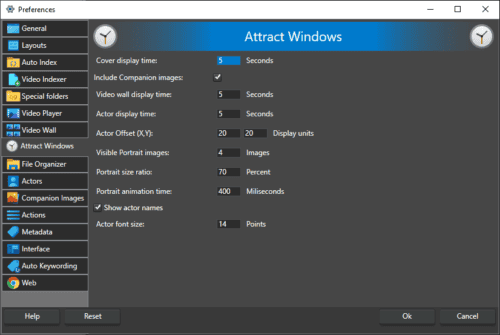
Settings for the attract window in Fast video cataloger
File Organizers preferences
File Organizer helps you keep you video catalog up to date when you move video files around between drives and folders.
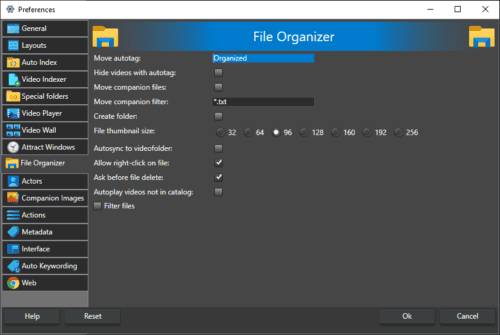
Settings for the file organizer in Fast video cataloger
Actor preferences
On the Actor preferences page you can control the size of actor and cast portrait pictures.
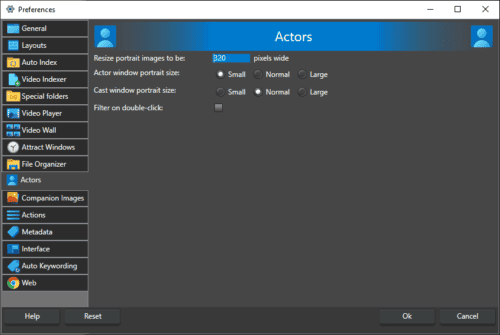
Settings for actors in Fast video cataloger
Companion image preferences
On the Compnaion image preferences page you can control how companion images are presented and handled in the program.
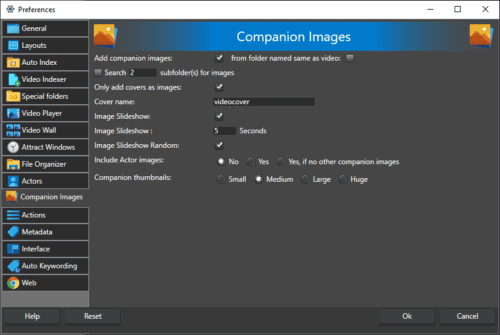
Settings for the companion images in Fast video cataloger
Metadata
On the metadata preferences page you can control how metadata is written to outside the currently loaded video catalog.
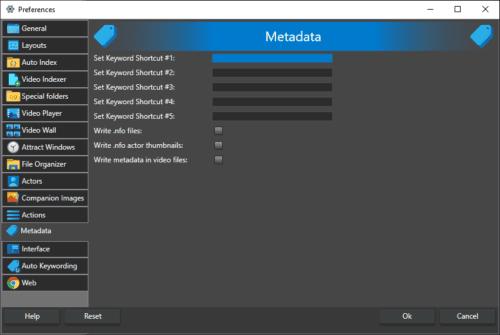
Settings for video metadata in Fast video cataloger
Interface
Interface settings controls how the user interface in general should behave.
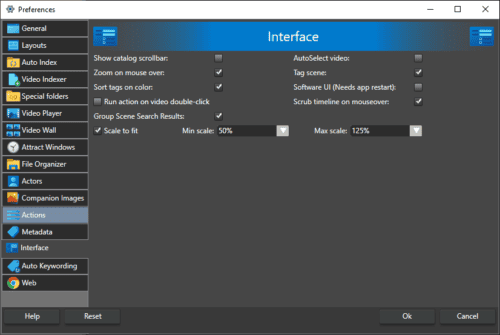
User interface settings for Fast video cataloger
Auto keywording
Autokeywording settings control how you can automatically create keywords when a video is indexed based on the video path.
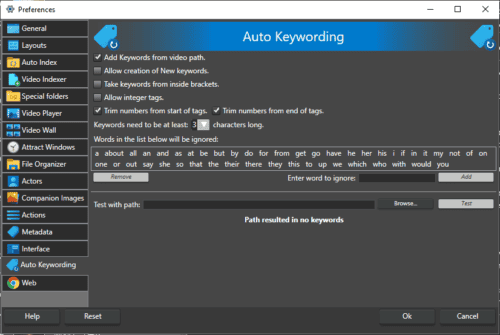
The autokeywording settings and tool in Fast video cataloger
Web
The web settings contains settings for the integrated web browser.
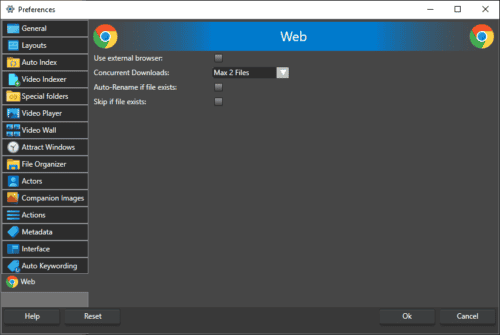
Settings for the integrated web browser in fast video cataloger
