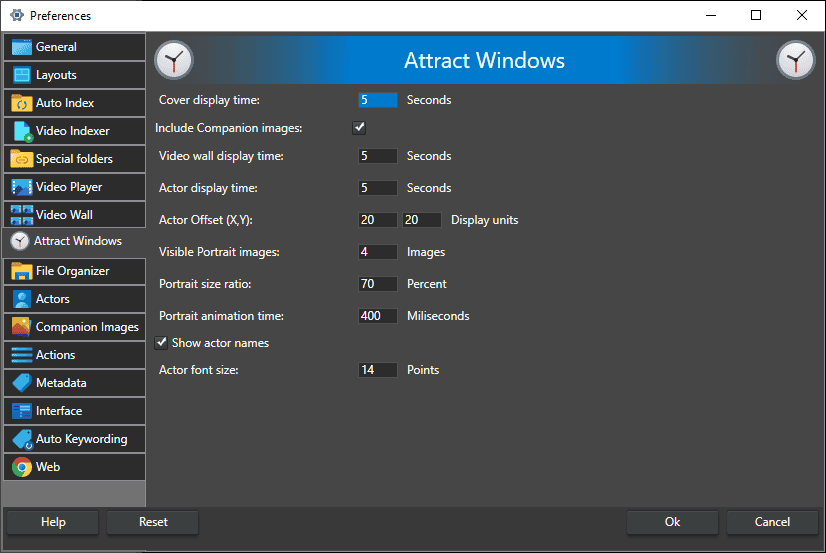Attract windows
In the Attract Windows tab, you can modify the behavior of the Attract displays.
The attract windows are the three windows with “attract” in their name, i.e., Attract covers, Attract Actors, and Attract Covers.
These windows have in common that they present all content (i.e., no filter) in your catalog and that the content is rotated automatically. We took the name from old arcade games with an attract mode where the console played the game, trying to attract players. So, the purpose of these windows is to let you discover your entire video catalog. Perhaps for inspiration or perhaps just as a nice “screen saver.”
Cover display time
Defines the number of seconds each cover is displayed in the Attract Cover window.
Include Companion images
Should the Attract Covers window also display Companion images?
Video Wall display time
Defines the number of seconds each set of videos is displayed in the Attract Video Wall window before they fade out and a new set of videos is displayed.
Actor display time
Defines the number of seconds each actor is displayed in the Attract Actor window.
Actor offset
Adjust where in the window actors should be displayed.
Visible portrait images
How many portraits should be visible in the attract actor Window?
Portrait size ratio
What is the ratio between the large and the small portraits in the attract actor Window?
Portrait animation time
Set the number of milliseconds (1000ms = 1s); each portrait will be displayed before moving to the next.
Show actor names
Should the attract actor window display the name of the Actors?
Actor font size
How large should the font be that is used for printing actor names in the attract actor window?