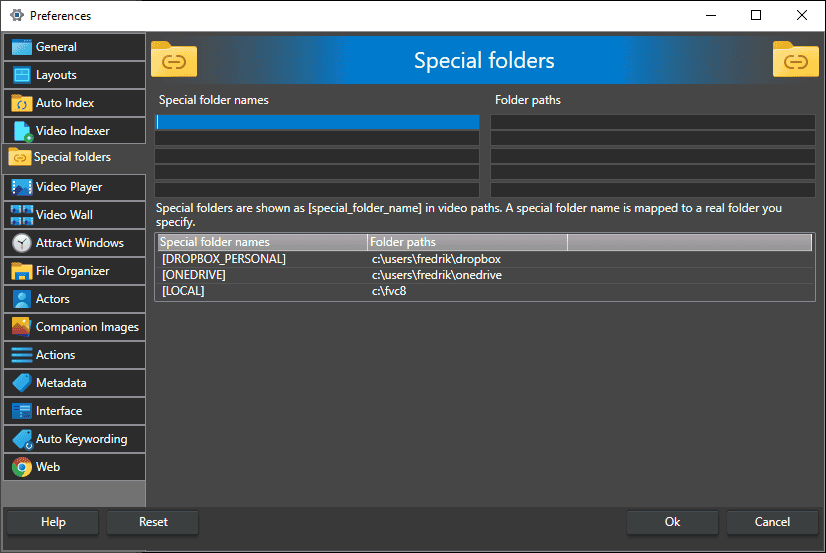Special video folders
A special video folders is a label you assign to a root path. By using special folders instead of absolute paths you can later move any videos below that root path to another location, update the special folder path and all the paths in the catalog will work.
How to work efficiently with video folders explains this in more details and why this is good practice.
Example
For example if you have all your videos below a folder like d:\videos\presentations\ and create a special folder for this path called presentations. When a video is added from this folder the catalog will store the path as [presentations]\… in the catalog database. Whenever the path is accessed it will be resolved to a full path. If you later move all the videos to another place like e:\archived_presentations\ and update the presentations special folder the catalog will simply work. Nothing in the catalog will be updated when you assign the special folders, the special folders are only used when you add files to the catalog and when you access folders.
On the Special folders tab you can set up to 5 local special folders.
The special folders mapping is saved on your local compuer. When you move your catalog to a new computer you will need to setup new special folders on that computer.
Dropbox – special folders
Fast video cataloger has a few build in special folders. If you have dropbox installed then the dropbox will be a special folder that is always set from your local configuration. This means that if you add a video from a drop box folder and move that catalog to another computer with dropbox the paths will be automatically updated.
Onedrive – special folders
Onedrive is another special build-in folder that works the same way as dropbox.
Local – special folders
The local special folder always points to where the video catalog is stored. This lets you specify relative paths for videos. If you have a folder structure with the catalog in the root and videos in subfolders they will still work if you move the whole file tree to a new location.