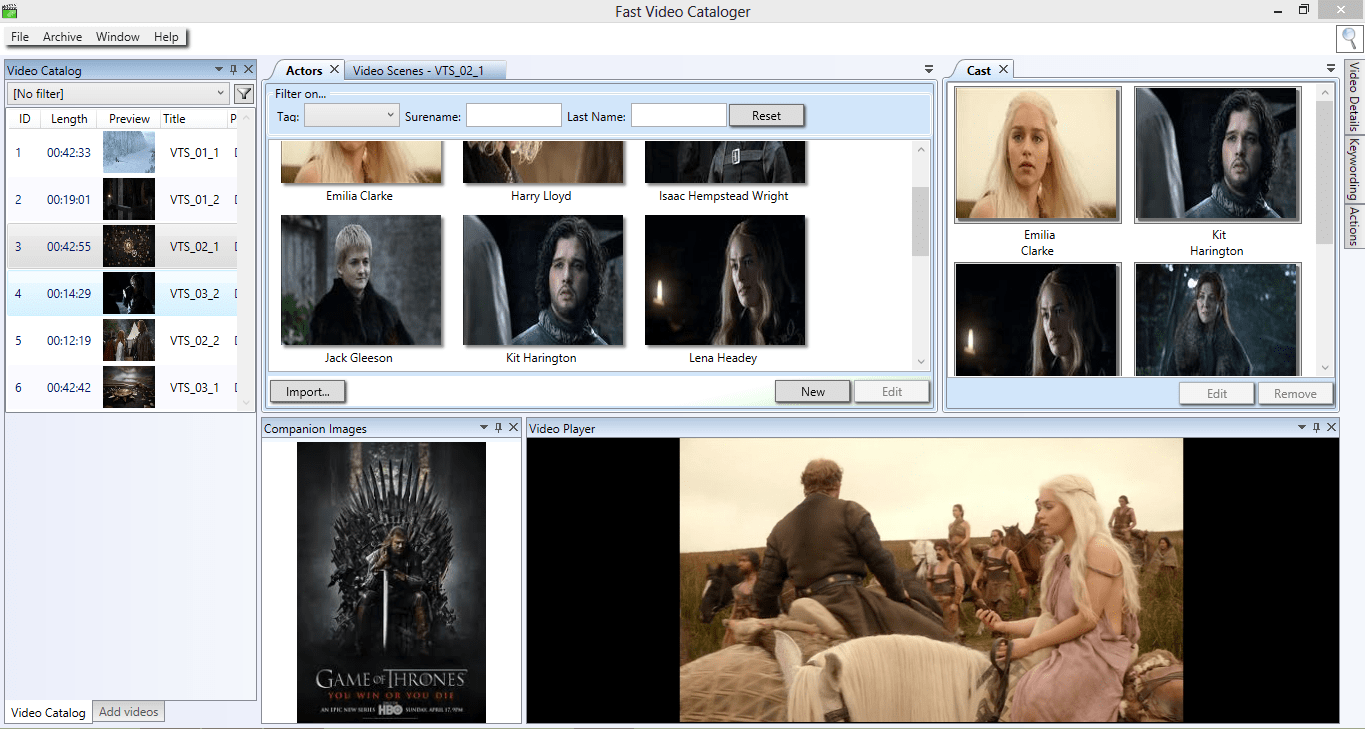Adding actors to video is as simple as dragging an actor from the actors window to the cast window. The dragged actor will be set to all the selected videos in the “video catalog” window. Note that it is possible to select more than one video at a time.
- Tip: A good layout when you adding actors to videos is to have the “video catalog” window to the left, then the “actors” window in the middle and to the right the “cast” window.
- Tip: Add actors to multiple video clips at once by selecting more videos in the video catalog window. Select multiple videos in the video catalog list by holding the ctrl or shift key.
- Tip: It is possible to add default actors at the time you are adding videos to your catalog.