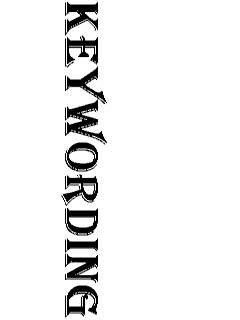Adding Keywords to Your Videos in Fast Video Cataloger
A core feature in Fast Video Cataloger is keywording. This feature permits users to associate relevant keywords with videos in the collection. The keywords, also known as tags, help find videos by enabling you to search for videos associated to the chosen keywords. To improve the searching capabilities, you may also apply keywords to individual scenes in the video.
The Keywording Window
The Keywording window is divided into 3 sections. The top area has three radio buttons. This section’s options are “Tag Video”, “Tag Selected Scene(s)”, and “Tag Both”. By using the first option, only the video will be tagged using the information from the next two sections. Clicking on the second option, “Tag Selected Scene(s)”, will cause the keywords to only be associated with the selected scenes. Using the last option tags both the selected scenes and the entire video with the keywords.
Beneath the radio buttons you will find a drop down menu. The menu will be a list of previously used tags. You may select a tag you have already used, or you may instead type a new keyword in this area.
The bottom section of the Keywording window presents a list of suggested tags and keywords Fast Video Cataloger believes would be useful. You may click on any of the items in the Suggestions box to add the keyword to the Video, Selected Scenes, or both as selected using the radio button at the top of the Keywording window. As your video collection grows and you continue to build your list of keywords, Fast Video Cataloger is able to present a greater number of significant suggestions. This makes the speed at which videos are cataloged using Fast Video Cataloger continue to improve as you add more videos and keywords. We strongly suggest Keywording as many significant keywords to your videos as possible. We also encourage you to specify relevant and common keywords to the individual scenes. By doing so, you will be able to find specific scenes, and do so much more quickly.