Fast Video Cataloger 8.10
A new version of Fast video cataloger is now available for download. This version has quite a few improvements, and I think it is worth the time to update.
Scale to fit
We changed the default way thumbnails are scaled. Don’t worry; you can still switch to use the same explicit scaling as in the earlier version from the view menu.
![]()
When you click on a video, the thumbnails of that video are displayed. The new “Fit” mode looks at the size of the thumbnail window and tries to set the scale of thumbnails so that all thumbnails are visible without scrolling.
The idea is that you should view the entire video without doing any scrolling, even when you switch between videos having few and many thumbnails.
In Preferences, you can limit the max and min scaling allowed. You find these settings on the new Interface tab.
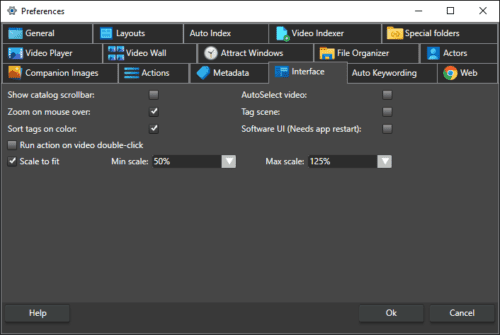
There will always be cases when this approach can not work, for videos with many thumbnails or setups with a small thumbnail window.
But, I hope that this will be a good improvement in most cases and speed up general browsing.
Exclude keywords
There is now a section in the search window to pick excluded keywords. All videos tagged with the excluded keyword are excluded from the search results.
Performance
Performance has been important since the first version of this software, and I think you will be pleased with the improvements we have made in this version. Thumbnails should be significantly faster to load, especially when you have large catalogs containing thousands of videos.
Keyword manager
The keyword manager got a pass of improvements. You can now import keywords from a comma-separated text file and filter keywords in the dialog.
Bins
Bins now better support working with multiple files, and you can drag n drop videos between bins. Drag the videos over the bin dropdown and pick the target bin.
Login credentials
Connecting to a remote windows share now allows you to provide credentials. Credentials are sometimes required to access shares. If this is needed depends on the configuration of your local network.
C# scripting
We improved error handling. In previous versions, sometimes exceptions in a user script could lead to a crash dialog in Fast video cataloger ( just the dialog, not a real crash…). In this version, the error gets printed in the Console Window.
We also went through all sample scripts and created separate visual studio projects for each script.
Bug fixes
Lots of bug fixes as usual. The most severe issue fixed was probably a bug that essentially broke the video wall in version 8.05.
We also fixed a few cases where layout loading failed, and we updated the Avalon docking framework to get all fixes from there.
You can view the complete list in the documentation.
