I am happy to let you know we have just made Fast video cataloger 6.31 available
Play videos from a web server
We have added new support to let you set up videos to be served from a web server. Access this from the catalog/info screen and the “Use Hosted Videos” button. This enables you to put your videos on a web server and then share a catalog with other people so they can easily access your video files. You can then share the relatively small catalog file where they have quick instant access to search and browse without having to distribute all the large video files with them. And you can use this for a selected number of videos in a catalog, i.e. a catalog can have a combination of videos hosted on a server and loaded from your local filesystem.
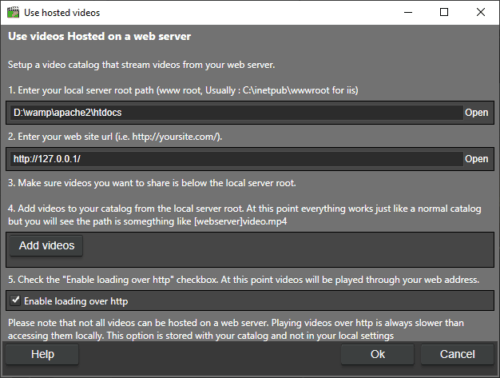
play video through web server.
Please note that not all videos can be served from a web server, we recommend modern containers like mp4 for videos hosted this way. It is also always slower to load over a server so if you do not need this functionality you should not use it. Also, note that indexing currently needs to happen through the Windows file system.
Save to other than the selected layouts
You can now save a windows layout to another layout than the currently selected one. This new functionality is available from the view menu. Select the layout you want to save to from the dropdown list and then click Save. By default, the dropdown will be the current layout.
Chrome browser
The browser for the start page has been switched to a Chromium-based browser from internet explorer. We have also extended the scripting interface with a new function to give you direct access to the browser window. This will allow an easy way to either write out results to a web page integrated into the software or to gather data from a web page into your solution.
Scripting improvements
The execution of scripts can now be asynchronous. This will allow you to have scripts running as you interact with the rest of the user interface.
The load script dialog will now default to open in the sample script folder, and then the last opened folder.
A new sample script get_actors.xaml.cs will show you how to integrate Fast video cataloger with an external web service. This script is explained in detail here
Progressbar
The program icon in the taskbar now shows progress when a video is being indexed. The progress is per videos not for all videos in the current batch.
And other minor fixes…
It is now possible to multiselect images in the companion image gallery and remove them from the catalog. The Update dialog has gotten an improved layout.
