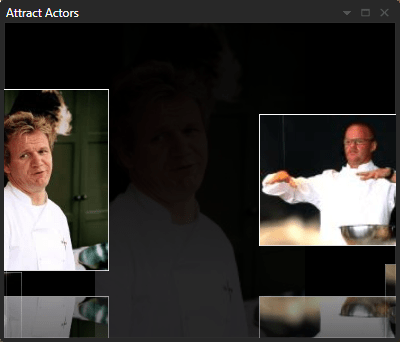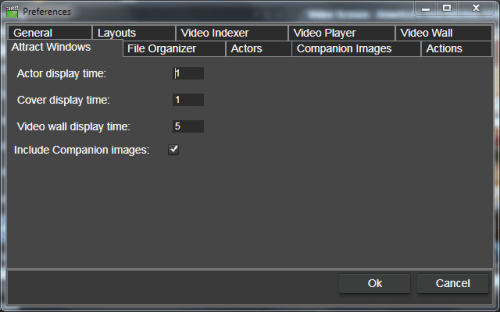You know that problem, when your video collection grows to over a thousand videos? And it becomes next to impossible to remember each and every video file in your collection?
Seeking inspiration from movie file discovery
Keyword search is fine if you know what you’re looking for, but sometimes you might just want to use your movie collection for inspiration.
For example if you have all your family videos in a collection, it might just be nice to watch random videos and remember old friends, old vacation or your children growing up. If you’re doing creative work, you might want to use your video collection for inspiration, for example by watching random stock videos to get ideas for new designs. Fast video cataloger has the tools to do just this in style!
Video discovery in Fast video cataloger
Since Fast video cataloger 3.5, we’ve been able to use three new Window types that will help you get inspiration from your movies. Or simply help you enjoy your video collection. We call these new windows Attract windows.
Attract Video Wall
The Attract video wall window plays random videos as a wall of videos. Hence the name! The video wall playback shows each video thumbnail in succession, to make it look like a video. It is similar to if you would fast forward the entire video, but with just enough display time per frame to grasp what is going on.
Using the video wall makes it possible to get a pretty good idea of what happens in an entire video just by watching it for a few seconds. The video wall let you watch a bunch of videos in that way simultaneously. And the human brain is surprisingly good at getting this information, and I think it’s probably the fastest way to ingest video content.
The Attract video wall takes this type of browsing to the next level by pulling in random videos. If a video is interesting, just hover the mouse above the thumbnail and the program will stay on that video. You can then right click to select or play the full video from the video wall.
Attract Actors Window
The Attract actor windows cycles through all actors in your video catalog one by one in an image carousel. Depending on the type of video collection you have, you might now have actors set to your videos. If you don’t have any actors simply close the attract actors window and don’t use it. If you do have actors, then this is a nice way to see them all. You can quickly jump to more details on the Actor by right-clicking them. You can also filter out videos where the selected actor is in the cast.
Actors are more than people
When we did the first version of Fast video cataloger, Actors made sense and we thought of Actors as people acting in movies. But the more we worked with video catalogs, the more we realized that actors could really be anything that takes part in a video where you want to be able to associate more meta-data than a simple keyword. For example, if you make commercial videos, the actors can be the brand you do the commercials for. If you are doing work for hire videos, that customer might be the actor and you might want to store their company information in the actor description.
Attract Cover Window
The Attract cover window shows random cover images as an image slideshow. In the preferences, you can select if you want to show only cover images or companion images as well.
Just like with the other attract windows, you can “pause” the slideshow rotation by moving the mouse cursor above the image. Right-click the image to jump to its video. In the same way as Actors, a Cover image does not necessarily have to be a cover. It can be any good image representing the video.
Using layouts for video discovery
Fast video cataloger has good support for setting up different layouts and switching between them. I would recommend that you create a specific layout for the attract windows – according to your needs and preferences. Most of the time you might not need them, but they are incredibly useful for the time when you want to get inspired or simply enjoy your video collection.
You can download a free trial copy of Fast video cataloger. Fast video cataloger is available for Windows PC computers running Windows Vista or later.