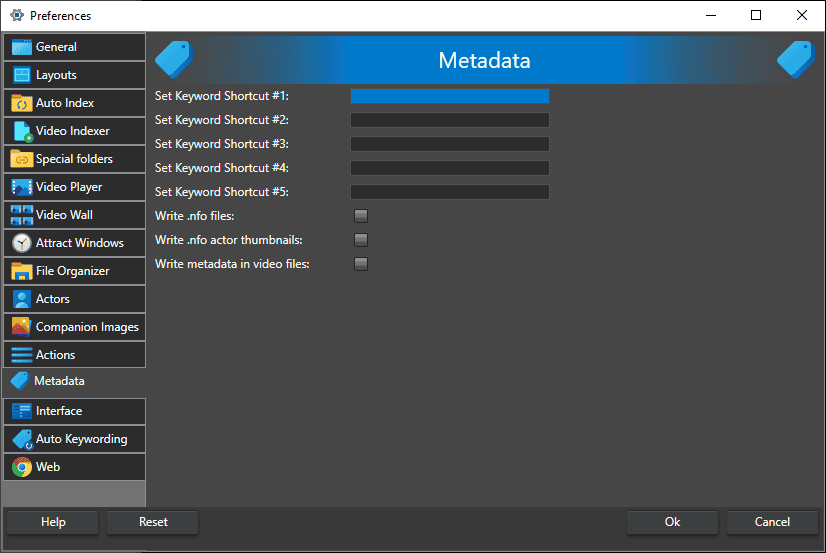Metadata
Control how Fast video cataloger writes metadata to outside of the current catalog.
The write options are disabled by default since writing extra files will have a negative effect on performance.
Set keyword shortcut #1-5
Write comma (,) separated keywords that will be assigned to the selected video when you use the “assign keyword” shortcut (Alt + numpad 1-5 by default ).
Write .nfo files
This option will write out .nfo file next to the video file. The .nfo file contains basic metadata like keywords, description, and rating in the Kodi XML file format. This option is recommended if you want to share the metadata in the catalog with another video media manager that can read .nfo files. If the video file already has a .nfo file the content of the file will be updated with the data from Fast video cataloger.
Write .nfo actor thumbnails
When a .nfo file is written, that .nfo will include all actors in the cast with a link to a thumbnail. Thumbnails are saved in a folder named “.actors”.
Write metadata to video files
This option will write basic metadata like keywords, descriptions, and ratings into the metadata section of the video file. This will make it available in Windows properties of the file. It also means that the metadata will be available for Windows searches. Some older video file formats can not support metadata and in these cases, the option is ignored. Modern formats like mp4 do support metadata.
When you are integrating Fast video cataloger into your solution also consider the much more advanced scripting interface.