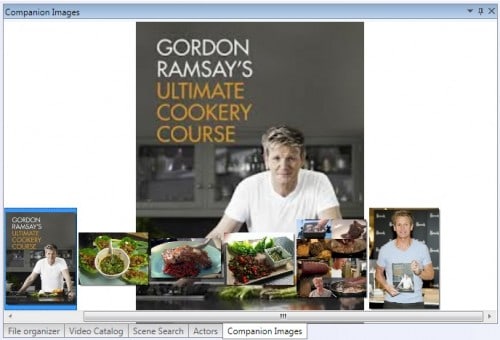My name is Fredrik Lönn and I am the developer of Fast Video Cataloger. This is the first post in a series of post about the development of Fast Video Cataloger. You will be able to follow how the next version of Fast video cataloger is taking form.
If you are reading this I assume you have tested the program (www.videocataloger.com)? if you don’t know what I am talking about you head over to the web page and download the free trial version to test the program ( or you are probably on the wrong web page entirely).
So, assuming you know what Fast video cataloger is about…
One of the improvement in the next version of FVC will be support for adding companion images like covers to your videos. I have added a new companion image window that you can arrange (or turn off if you don’t care….) as you like. Whenever you select a video the companion image window will show a slideshow all companion images.
I expect that one of the most common use of the companion images will be for setting cover images. So today I kind of changed the companion window to make it dual purpose. In the middle of the window there is a splitter so the top part of the window now shows the cover images and the bottom holds companion images. You can arrange the splitter as you like to either show both cover and companion images.
I could have made two different window for this. The advantage would obviously be that you can arrange them as you would. The disadvantage is that window borders take space, I think this will be a good tradeoff between functionality and screen space.
/Fredrik