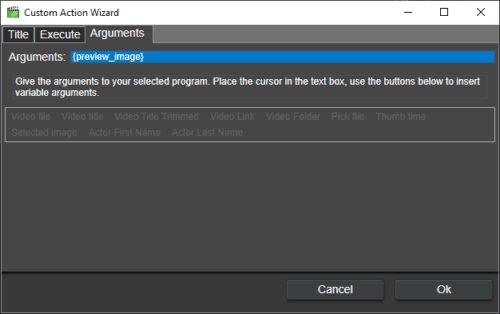I am happy to let you know we have just released Fast video cataloger 6.27.
So what is new in this version?
Companion image browser
Companion image browser lets you view photos in the same folder or a subfolder of the video. We have done a very significant performance pass on the companion image browser. And, we have added an image cache to make it even faster.
Actions
There is now a way to launch actions without waiting for them to complete and without showing the console window. The recommendation is to first test your command with the usual command-line version so you can view what is being executed. Once it is working you can switch to the new mode, “Shell execute”
We have added a new action argument to pass in the selected companion image, {preview_image} we also added the folder of a video “{video_folder}”.
Problem opening catalog
We have added check and error dialog for when the program is not allowed to write to a folder. This can be caused by some antivirus/antimalware software if they are not configured correctly. Now there is a message instead of a silent fail when you tried to create a new catalog in a folder the program was not allowed to write to.
And bug fixes
As usual, we have a few bug fixes in this update…
In some cases the volume of the video player was set to 0 when it should not have been. This should now be fixed.
If you right-clicked a video and selected “assign to bin” from the menu, the video was not moved to the bin as it should have been. Also, we did a pass on the user interface of the assign bin dialog to make it more clear as in some cases the colors made it hard to read.
If you right-clicked a companion image browser it had some menu options incorrectly disabled.
Finally, we fixed an in the keyword manager that prevented keywords to be completely deleted from a catalog.