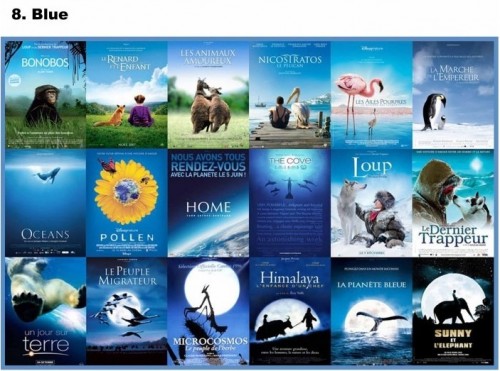If you keep a digital video collection it might be nice to have covers images stored with your video files.
In Fast video cataloger ( https://videocataloger.com ) it is easy to add covers to a video. You simply drag the image file to the upper part of the companion image window. You can also let the program detect covers automatically when a video file is added to your catalog.
But where do you find the covers in the first place?
http://www.freecovers.net/
Freecovers.net is a website dedicated to cover art and graphics, whether that be audio, film or
game based. It does require you to register to be able to download. You can download the covers
for free but to get the full resolution cover images you need to pay a yearly membership fee,
currently $10.
http://www.impawards.com/
Is a movie poster site. You can download covers for free and there is non-registration required.
The posters are fairly low resolution.
http://moviecovers.com/
Is a french cover site. But even if you don’t understand the language it is pretty easy to
navigate if you know what you are looking for. No registration is required to download.
http://www.imdb.com/
The internet movie database might not be a straight cover web site but it still a really great site for finding movie art.
http://www.cdcovers.cc/
This site claims to be the worlds largest cover image site, lots and lots of DVD covers. And most seem to be user provided so the quality is mixed. No registration is required.
And finally, http://www.seekacover.com/ is another Cd and DVD cover site that does not require any registration.