Updated for 2021
When trying to choose a video database solution, you need to consider several questions. Here are the main factors to weigh up when evaluating a video database solution based on your requirements.
Disclosure: We, VideoStorm Sweden AB, are the developer of Fast video cataloger one of the possible solutions for any video database solution. You can download a free trial version of the software from this url: https://videocataloger.com/download/
What is the main business goal?
DO you want to ensure you have easy access to all videos in one single place? Do you want to ensure all users have access to all videos? Do you want to be able to quick search for video? Do you want to be able to quick find videos for editing?
What is the cost of the solution?
For desktop solutions, you will pay a per-user/license cost and perhaps a maintenance cost to ensure you get access to an updated version of the program.
For cloud solutions, you usually pay a per month per user cost. Sometimes there is also an extra cost for storage and for indexing.
Do you need a personal or company solution?
Is the video database for personal use or for a company? If it is for personal use you might want to look at vidine, a great solution for personal videos.
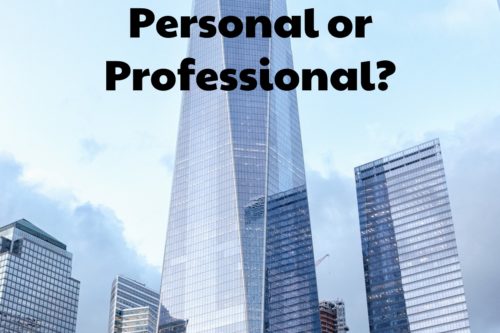
Are you using it for movies or custom video clips?
If you are looking for a personal media center to watch movies, there are plenty of cheap software solutions designed just for that. Consider Plex or Kodi – both of which are great applications that also let you automatically pull-in data from known movie databases. There is a huge difference between software designed for movies and custom video clips. Media centers are great for known movies and where the focus is more on watching the movie than searching between and inside movies. Select a video database solution designed for the types of videos you are going to have in your database.
Do you need to search individual video scenes?
Do you need to assign keywords to individual video scenes and search for them? Do you need to browse scenes inside videos quickly? Do you need to mark new points in a video as a scene?
Do you care about speed?
Slow software is frustrating to use and will take you longer to get your job done. The desktop software will always be faster than any cloud solution. Desktop software that can make use of multiple CPU cores and the GPU will be significantly faster.
Are you only using Windows? Or a mix of systems?
Select a video database solution that is designed for Windows if you are a Windows user. Cross-platform solutions are not going to take advantage of the hardware you have and be less ideal than a solution built directly for the operating system you are using.

Do you care about security?
If you care about security, you will want to pick a solution that allows protection. Protection of the database and perhaps the video clips. Can you play encrypted video clips without first decrypting them? Even if not all your videos need to be protected, it might be good to have that option for videos you do not want to spread outside your company.
Do you need to add extra metadata?
Different databases support different types of metadata. It is most likely you need it to support custom data for your company. Does the solution support custom data to be stored with the video, is it easy to add? can you search on the custom data?
Do you need XMP support?
XMP is metadata embedded in video files. XMP is not supported by all video formats and not used by all video software. It is however supported by Premiere and other popular video software by Adobe. But, if XMP is used in your workflows you should make sure that your database software can import your XMP metadata.
Do you have extra data to store with your videos?
What other data do you need to store with your videos? Typically you might want to store some pictures and notes. If the data you want is really just a random selection of different files you should probably look at a general content management system instead of a video database.
How many people need to access the database simultaneously?
Do multiple users need to write to the video database simultaneously? Do many users need to read from the catalog simultaneously? Considering how the video database will be used will determine the software to use, its setup, and your users’ guidelines.
Can you extend the functionality?
Is it possible to extend the functionality of the solution with scripting?
Do you need to make adjustments or a custom solution?
Off the shelf, the software will always be a cheaper option than a custom video database. A custom solution can actually be costly and may well result in a worse solution than an off the shelf software adjusted to your needs. Make sure the software you decide on can be customized the way you need it to. Can it be scripted? Can you add custom metadata? Can you assign custom keywords? Can it use all your screens?
Video format support?
Does the software support the formats of the videos you have? Having to convert all your videos to a new format will take time, and you will lose video quality in the process. Make sure the software can support directshow codecs, then you are sure that even older video formats are supported.
Why consider Fast video cataloger as a video database solution?
Fast video cataloger is a fast custom video database solution for Windows that allows you to index and search videos and individual scenes. It is easy to set up and evaluate. Download a free trial version and feel free to contact us if you have any questions or need a longer evaluation period.
