Have you ever wanted to create keywords based on the filename of a video?
With the scripting support in Fast video cataloger, this is actually pretty easy. Here is a sample script to do just that, create keywords from the filename or path of a video.
The provided script takes the currently selected videos and adds keywords and actors based on the name of the video file.
You might want to tweak the script a bit to suit your own naming standard.
The array of separators list the characters that should be treated as keyword separators.
The array ignore_words is a list of common words that should simply be ignored and not added as keywords.
The integer min_length is the number of characters that a word needs to contains to be added as a keyword.
Finally, if a string contains the @ character that sentence will be treated as an actor. First name before the @ and last name after the @. The actors are created and added as cast to the video.
As usual, to run a script in Fast video cataloger you load it into the console window and click the Run button.
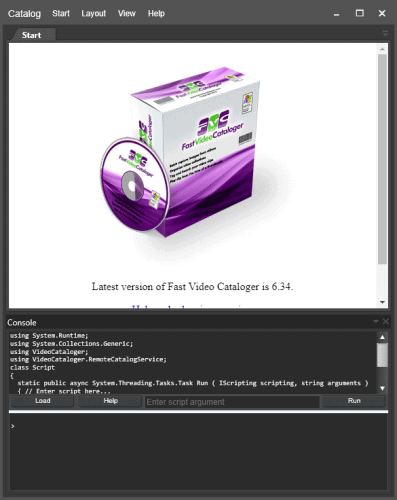
Script console and web browser open.
#region title_to_keywords
using System;
using System.IO;
using System.Runtime;
using System.Linq;
using System.Collections.Generic;
using VideoCataloger;
/// <summary>
/// Take the title and use it to generate keywords.
/// If there is a @ in the title we treat that as an actor
/// the text before @ is first name and the text after is last name
/// if an actor with that name already exist we use that one.
/// </summary>
class KeywordsFromTitle
{
static public void Run(IScripting scripting, string arguments)
{
scripting.GetConsole().Clear();
var catalog = scripting.GetVideoCatalogService();
ISelection selection = scripting.GetSelection();
List<long> selected = selection.GetSelectedVideos();
foreach (long video in selected)
{
// Get the video file entry
var entry = catalog.GetVideoFileEntry(video);
scripting.GetConsole().WriteLine(System.Convert.ToString("Processing..." + entry.FilePath));
char[] separators = { ' ', ',', '.', '-', '[' ,']', '{', '}', '_' };
string[] ignore_words = { "is", "are", "who", "where" };
string title = entry.Title;
string[] keywords = title.Split(separators);
int min_length = 3;
foreach (string word in keywords)
{
if (word.Length>= min_length)
{
if (!ignore_words.Contains(word))
{
if (word.Contains("@"))
{
// Actor
string[] names = word.Split('@');
string first_name = names[0];
string last_name = names[1];
scripting.GetConsole().WriteLine( "Actor FirstName:"+ first_name + " LastName:" + last_name );
int actor_id = -1;
VideoCataloger.RemoteCatalogService.Actor[] current_actors = catalog.GetActors(null, first_name, last_name, true);
if (current_actors.Length >= 1)
{
actor_id = current_actors[0].ID;
}
else
{
VideoCataloger.RemoteCatalogService.Actor actor = new VideoCataloger.RemoteCatalogService.Actor();
actor.FirstName = first_name;
actor.LastName = last_name;
actor_id = catalog.AddActorToDB(actor);
}
if (actor_id != -1)
catalog.AddActorToVideo(video, actor_id);
}
else
{
// Keywords
scripting.GetConsole().WriteLine("Keyword:" + word );
scripting.GetVideoCatalogService().TagVideo(video, word);
}
}
}
}
}
// refresh the gui to show the changed file paths.
scripting.GetGUI().Refresh("");
}
}
#endregion
