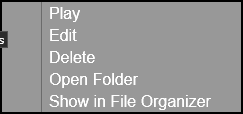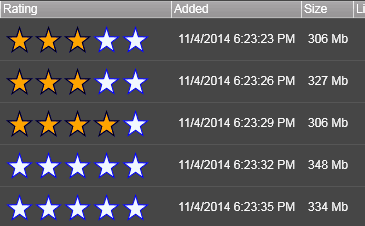We just released the 3.5 version of our video file management software, Fast video cataloger.
The last couple of days I have been writing about the main new features in this version. First the new tool that helps you to eliminate duplicate video files in your video collection.
Then I wrote about the new attract windows that let you enjoy your video collection in a unique way.
However, most of the development time invested in version 3.5 went into a large number of small improvements. Little things that together make a huge difference in your everyday use of the program. And that is the topic I write about today.
Greatly improved performance
The first thing we added to fast video cataloger was the new attract windows. Since these windows need to rotate content, they need to load and decode images. One of the slowest operations you can do with a computer is to read or write from a mechanical disk drive.
When I first implemented the new attract windows, I knew we had to pay attention to performance to make sure the new functions didn’t slow down the program. This turned into quite an undertaking! We ended up not only optimizing the overhead from the new windows, but actually making the whole program more responsive. The most important change is probably that we now run more background threads than we did in earlier versions.
The end result is a user interface that is much more fluent than before, provided you have a multicore CPU in your computer.
A new way to rate videos
We added the rating as a column in the video details list, the idea being that it is now much faster to rate videos. We use stars that you simply click to light up – similar to ratings in Amazon. This saves one click every time you want to rate a video as you don’t need to open up the dropdown menu like in previous versions.
Multiple keywords
When setting keywords to multiple videos you now simply select, mark and add. For multiple keywords you enter a comma (,) separated list of keywords right away. This makes it a lot easier to set multiple keywords to multiple videos.
Extended file operations
When you browse a video collection it is pretty common that you find video files you don’t want to keep for one reason or another. I added the option to delete the file and remove it immediately from Fast Video Cataloger.
I have been reluctant to add any file operations to the program, opting instead to have most operations work on the video catalog instead of the actual file system. And I tried to keep the file operations we do support in the file organizer window. The one exception to this was the renaming of a video title, as renaming a title will also rename the video file. However, cleaning out files is such a common usage scenario, and has been requested by several users so I decided to add it Fast Video Cataloger 3.5
We have had the option to sync the organizer window automatically with the selected video for some time. In the file organizer window, you can carry out any file operations on your video files. In this version we added the option to force sync the file organizer window with the selected video.
All in all these are pretty small changes in functionality when working with video files, but I believe they will make a huge difference. I for one use these new functions all the time while cleaning up my catalogs.
The dynamic layout
Fast video cataloger has a very dynamic user interface. You set it up as you like and you can do it across several computer screens. In the 3.2 version we added multiple layouts that you can switch between with the function keys. It can be a big efficiency boost to have specific layouts for different types of work. For example to have one layout used for adding videos, one for keywording and one for viewing videos.
Before 3.5, however, it was pretty hard to keep track of which layout you selected. Now when you switch layouts the name of the layout you switch to is displayed for a short time. You can set the name of each layout in preferences.
I also fixed an assortment of windows bugs, in some cases it was impossible to open windows that had been closed unless you reset the layout. This is now fixed and the handling of layout windows in general should be much more stable, and layout switching easier to understand.
Video player
Fast video cataloger comes with an internal video player. We did not add any new features to the player but we did make some minor changes to how the volume control works. First of all you can set the volume when a video is not playing. We also changed the scale of the volume control so that you can set volume with greater precision.
More video detail columns
I mentioned earlier that we added ratings as a video details column. I also added a file size and the last modified time of the video file as sortable columns. The file size size and time was also added to the “add videos” list, this is really useful if you only want to add new video files or just the large files.
Summary
We manage to get a great number of small improvements into Fast video cataloger 3.5. All in all I am really happy with the new version and hope you are too. You can download the latest version of fast video cataloger from https://videocataloger.com/download