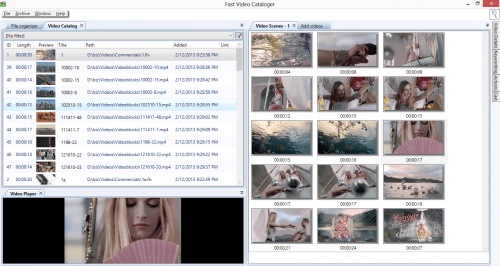Always have your best layout
Navigating through endless menus to find the option you’re looking for in your favorite programs can be very tiresome. With Fast Video Cataloger you will not have this problem. You can mix and match all of the different user interface options to create your own ideal setup. Any menu can be docked at any part of the interface for maximum ease of use. If you have multiple users or switch between video management tasks often that is not a problem. You can save any GUI configuration for quick switching. Best of all, you never have to worry about accidentally quitting the program and having to re-create your last setup. The interface automatically saves and reloads the way you left it. So every time you boot up you will see what you were working on from where you were at, even if you get interrupted!
Moving a window around inside your own layout is easy. Just left click on the top of the window you want to move, hold down the click, and rearrange however you like. Put anything anywhere. Once you have it where you want it, just let go and that is where it will stay. You have total control of the combinations. Additionally, if you don’t want a window visible on the screen you can hide it. Hiding a window is just as simple as moving it, however the process is just a little bit different. Click the “x” and the window will disappear. You can always bring back any window that you want. All you have to do is go to the “window” menu and select what you want.
You will see a triangle button right next to the “x” that you use to close every window, this is an important button. This button opens up the docking menu, which contains extra options so you can have the best layout possible. You can reset your layout at any time by selecting the default layout option in the “window” drop down menu. At any time you can press control and tab (Ctrl+Tab) at the same time to get a list of all the windows in your personal layout. You can also save your layout of your windows at any time by using the save option in the window drop down menu.
Loading is done much the same way. You select the option through the “window” drop down menu, but instead of clicking save, you click load. It’s very simplified, even for the least experienced users. Don’t worry about having to create or remember file names for a bunch of different configurations because Fast Video Cataloger does all of that for you behind the scenes.