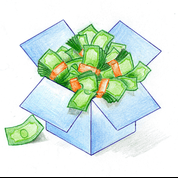If you are one of the over 50 millions using Dropbox as your favorite cloud storage and file synchronization service, Fast Video Cataloger will add extra value to your video workflow. If you don’t know about Dropbox than you really should try it.Fast Video Cataloger works with folders on your PC, same way as Dropbox does. This means you can create a FVC catalog that indexes every video you and your team upload to Dropbox. This is is easily done in 3 simple steps.
- Create a new FVC catalog in your Dropbox video folder folder
- Click Add videos and point to your Dropbox video folder and click ok
- Watch as your videos are now indexed and added to your FVC catalog
When you have the FVC + Dropbox setup ready you get an instant overview inside your catalog of any new footage that needs attention. Since you are creating your FVC catalog in your Dropbox you instantly get a great collaboration tool. You can comment and add keywords on scenes that needs extra work or you can point to other scenes that you want your staff to be inspired by.