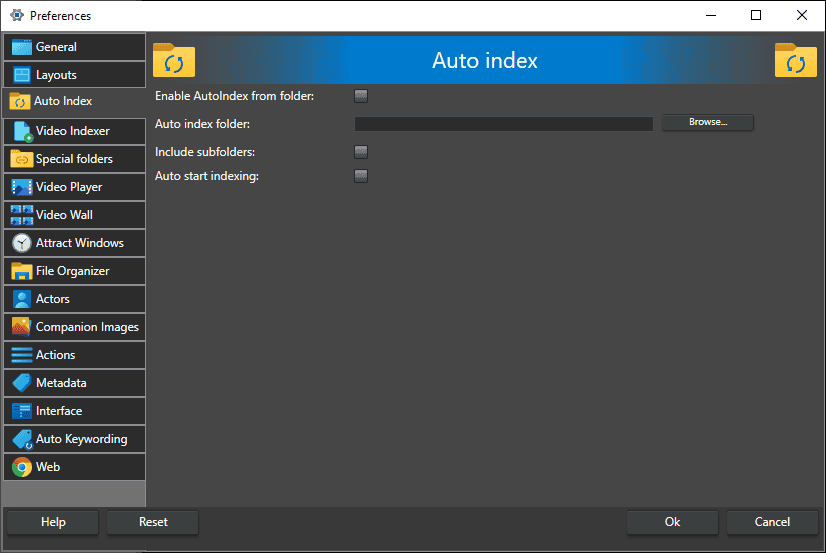The Auto Index tab allows you to control settings for the automatic indexing of videos added to a specified folder tree on your local computer. You can only set one auto index folder but you can let it scan all subfolders in that directory.
Enable AutoIndex from folder – Enable/Disable the auto index feature
Auto index folder – The root folder that is watched for added videos
Include subfolders – Do we want subfolders below the root folder to be included in the watch.
Auto start indexing – When a video file has been added by the auto index feature, it also start the video indexing.
Tips
For autoindexing to work the drive that is monitored needs to be a local drive. The auto index feature relies on Windows to detect when a folder is changed, this will not work for remote disks like network mounted drives.
Recommendations
An alternative adding videos to the program to a folder with videos is to just add the complete folder again. The program can ignore videos that have already been added to the program.