Navigate your videos fast and smart
 Fast video cataloger supports several ways of finding your video or scene inside a huge collection.
Fast video cataloger supports several ways of finding your video or scene inside a huge collection.
Most of the technique is based on adding relevant metadata like keywords, actors, descriptions, ratings, etc. For some situations, you will find the visual search most efficient. It is enabled through automatic indexing with multiple thumbnails per video. You will then have an exceptionally clear visual overview via the Video scenes for each video when you browse through your videos.
Picture yourself searching through 30 clips of 25 minutes each in search of all scenes that include certain characters. With the visual search capabilities of Fast Video Cataloger, you can be done within minutes. When you search for scenes, you get results showing specific scenes with the given keyword. You can easily jump back to the complete video or play each scene right from that time.
Video finder
Finding the movie scene you are looking for is now easy; it is one of the strong points of Fast Video Cataloger. Via the Filter drop-down tool, your videos are displayed based on your keywords, added actors, genre, rating, filename, title, description, file path, or associated link.
Sorting your video list is done by clicking the headlines like ID number, Length, Title, file path, and Added date.
You can add custom properties to your video or let the program extract metadata from video files.
Free text search
You can write your own description, as free-form text, for every video. Depending on what types of videos you have in your catalog, this could be a description, working notes, or whatever suits you. The description field can also be searched, enabling you huge freedom in your way of collaborating with others and structuring your work.
Search by Actor or Cast
Actors can be assigned to videos and searched. Actors can be real actors in a video, but that is not all. Actors are a special, powerful type of tag you can assign to a video. An “actor” can have its own tags, a portrait image, a name, and a description. The obvious use of actors is for real actors in a video, but other uses can be for customers, props in scenes, cameras used for recording, and so on.
Movie scene finder
In Fast Video Cataloger, you can also tag individual key points of time in a movie. Tag specific scenes and later quickly search for all scenes with an assigned keyword tag across your video library. Make sure to check the “scene” checkbox on the keywording window to tag the selected scene. Then use the scene search from the search window to search for scenes.
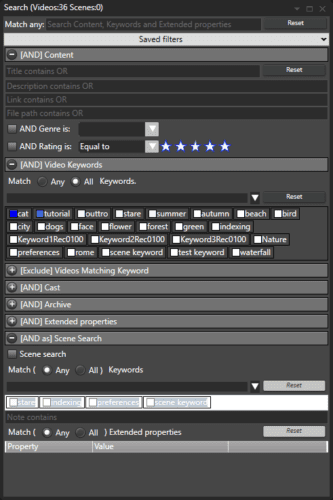
Search and find movie scenes from the search window.
Meta property
When adding video files to your catalog, the program can extract metadata, including XMP data. You can perform powerful searches across all keywords and extended properties using the simple interactive search or search for metadata from the extended property search.
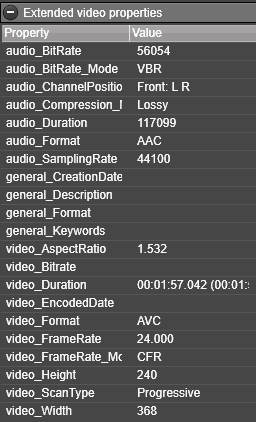
Extended video properties are displayed in the video properties window
