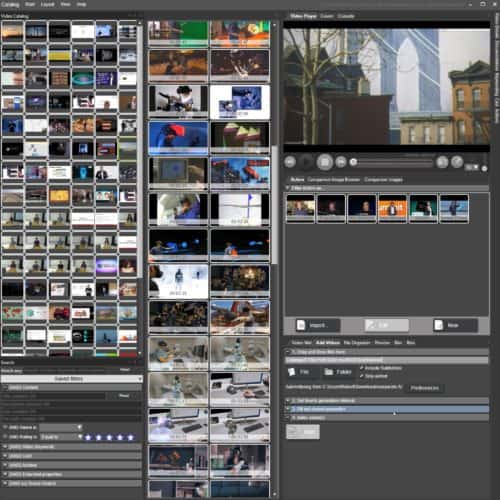Video keywords – right where you need them
The real power of Fast Video Cataloger comes when you add video keywords to individual scenes and complete videos.
Adding keywords to videos and scenes will support your workflow, empower your team and make your working on videos faster. Quite simply, you will be able to quickly find what you are looking for.
Add new keywords as you work with your catalog
Fast video cataloger has been designed to make it easy to add keywords as you are working with your catalog. That way you can improve your catalog step by step as you are using it. Keywords for scenes are added via the Keywording menu for selected scenes. For speed, while working, all previously added keywords are available to you as suggestions to add with one click. You can locate the scenes tagged with keywords in your catalog via the Search pane, where you also get suggestions.
Create a special keyword layout
With the configurable windows layout, it is easy to add a special layout for when you are focused on adding a keyword. We recommend that you create a specific video keywording layout just for that purpose. That way, you can save screen space when you are not adding keywords and you can still quickly switch layout if, for example, you run across a video or scene that is missing a keyword. You can reach the layouts from the windows menu. All default layouts are empty and available for you to alter.
Keyword filtering
When keywording on the video level, you use the Keyword filter in the Video Catalog window. This way you can choose to only see the videos that need your attention. The latest video keywords are added to the filter menu for instant access. You can also combine keyword filters with other filters, for example, all videos in a specific folder.
Large video collections? No problem!
Keywording is also an awesome collaboration tool for larger sets of videos. You may comment on scenes that require more work via keywording, to avoid misunderstandings between you and your colleagues. You may use it as an opinion collector or video voting tool on larger sets of videos within the same catalog, without any extra document or cloud service setups, simply share your catalog file. Watch the quick video showing off the keywording feature. This is just to give you an idea of what the software is capable of.
Hope you like it!