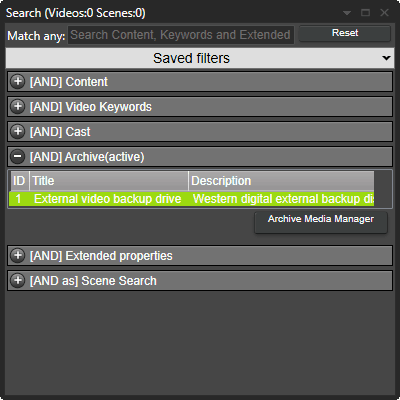
Video search on archived media.
Use external storage correctly
Fast video cataloger helps you to archive your video files to any secondary storage device. Whether DVD, HDD, USB, NAS, network drive, tape or other. When you archive videos with Fast Video Cataloger you still get a complete overview of your entire video catalog, old and new, and everything is searchable and browsable. When video files are archived, they are moved to the secondary storage and tagged as archived. But, they are still searchable from within the catalog and browsable with your thumbnails. The search dialog has a tab for archives. It is easy to filter out videos from a specific archive allowing you to browse the content of all your archives without the need for the actual physical archive media before you have found what you are looking for.
How does it work?
You can create your archive media in the program. This is to help you keep better track of your archives. In a professional archive, you would probably print out labels for each archive to attach to the physical storage device. You can have more than one archive media on the same physical disk, for example, if you are storing it to a USB-HD or a network storage device. Archiving is easily carried out using the archiving wizard. By default, the wizard will use the files you have filtered out in your video list. Archived videos are tagged and the path to the video file is updated in the catalog.
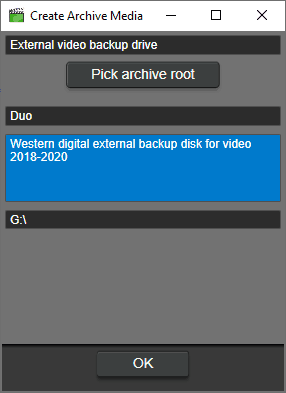
Add a new archive media device to your catralog.

Reach the archive menu from the programs front end
