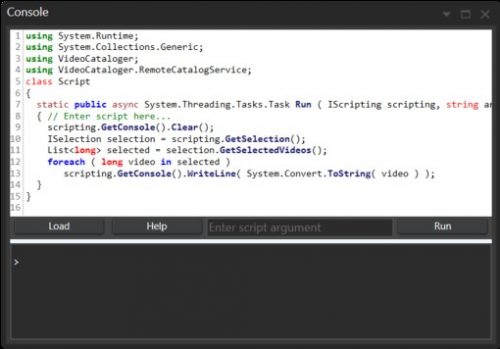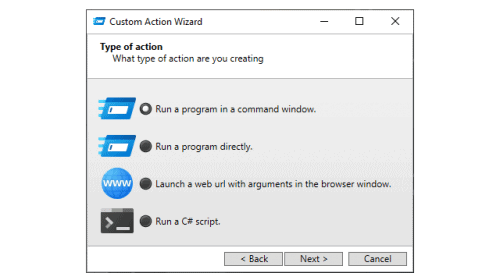Introduction
Fast video cataloger 8 is the new major update of the leading video productivity software. In this version, our focus has been on workflows for video editors. That said, there are more than 100 general improvements all over the software that should benefit all users. Download the latest version from https://videocataloger.com
Features
There are a whole lot of new features in Fast video cataloger. I have tried to put them into categories. But here are just some general features that did not fit into the other groups.
- About box shows stats on the loaded video catalog. You can see how many videos are in your catalog, how long total video playtime there is, and more.
- You can assign up to five shortcuts to set keywords. Edit the keywords from the metadata tab in preferences.
- In the video catalog in detail view, you can now edit columns. Right-click the column header to get a list of columns to toggle.
- New context menu to import videos in the same folder as the selected video.
- You can now search on unrated videos, just check the rating checkbox in the search window. Right-click on the stars to reset them.
- Feature: Added a freeform note field that you can set on each video scene thumbnail. You can also search on the note field when doing a scene search.
- New function to filter videos on the same folder or subfolder as the current video.
- Column sorting now sorts numbers as you would expect (and not strictly alphabetical), including filenames i.e a filename 1.mp4,100.mp4,2.mp4,200.mp4 will be sorted as 1.mp4,2.mp4,100.mp4,200.mp4).
- Attract video wall, and Videowall now has a context menu to add the video to a bin.
- In the search dialog, we now sort keywords on color.
- Newly added videos are automatically placed in a special bin.
Metadata
The extraction of metadata has been greatly improved in version 8. We have also opened up the API so you can write your own extensions. You control what metadata is extracted from the preferences
- When extracting metadata from videos we now also extract rating, keywords, and description from Windows metadata.
- When extracting metadata from videos we now also extract XMP metadata if they are present in the video file.
- We have added a new auto-keywording feature that assigns keywords based on the path to the video.
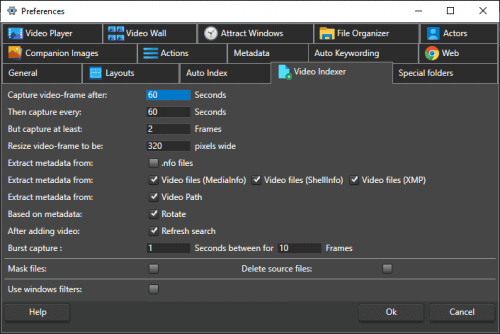
Settings for indexing videos in fast video cataloger
Extended properties
Metadata is extracted as extended properties and you can add your own extended video or thumbnail properties. There are a lot of improvements for extended properties in version 8.
- Extended video properties are now sorted into groups.
- Extended video properties can now be filtered
- For extended video and thumbnail properties, you can now create a list of drop-down options. You do this when you create the extended property.
- Added the ability to show up to five extended properties in the video detail view. Edit the extended properties by right-clicking the columns and select more.
Playlist
Video playlists let you order sections from videos into playlists as if it was a single video, without altering the source material. This can be used to quickly draft ideas for videos. The playlist was added in version 7 and there are lots of improvements in version 8 to allow them to work as your first draft before continuing video editing work in a professional video editor.
- Selecting a clip in the playlist view, now select the clip in the catalog.
- Thumbnails covered by the selected clip in the playlist are now marked with blue.
- Playlists clips now show clip duration
- Playlists can be saved as edl text files (CMX 3600, but with a full path to video files). Tested with OpenShot.
- Playlists can now be exported in Final cut pro 7 XML format, this can be imported in video editors like DaVinci resolve.
- Setting the start and end of a playlist with the camera icons did not work correctly when no video clip was captured (shift pressed).
Layout improvements
Fast video cataloger is build on you setting up and being able to quickly work with different layouts. In version 8 we continued to build and improve on the layout syste,.
- On multi-monitor systems, we save where the main window was last used and restore it to the same screen.
- New context menu in the thumbnail window to increase/decrease the number of thumbs visible per row in the window.
- Vertical scrollbars now render on top of content and are only visible if you have the mouse pointer in the window. This gives more space for content in the windows.
User interface improvements
There is a whole lot of small tweaks and improvements to the user interface. Most improvements come from feedback from users who had specific requests to improve their workflows.
- Windows now have icons that match the icons in the view.
- Improved rendering of thumbnails, it’s now more compact. Also, the program will try to auto-adjust the zoom to make efficient use of the space in the window.
- Changed the type of Window used for web Browser, Video thumbnails and scene search results. Now they work just like all the other windows.
- Columns can be sorted in ascending and descending order.
- Fullscreen video player now also has a volume control
- Drag n drop in general from the video list should work better, and it is now possible to drag n drop more than one video to other programs.
- Drag n drop now works even if the file browser/bins windows are not open.
- The keywording window now has a button to “Manage catalog keywords”.
- Video description now has a splitter bar in the middle to let you decide how much space to use for video data and how much for scene data.
- You can now assign a shortcut to the shortcut editor.
- Fixed issues with small windows. For example, the actor window did not work well when it was smaller than the portraits.
- Fixed layout for extended properties box.
Scripting
Fast video cataloger has support for scripting in c#, scripts are entered in the console window. We made improvements to the user interface for scripting as well as to the scripting api.
- Scriptwindow now have c# syntax highlighting
- Scriptwindow now show line numbers (useful if you get an error when running a script)
- Script window now has undo/redo on the shortcuts keys: ctrl-z ctrl-y
- Script window now has cut, copy and paste on the shortcut keys: ctrl-x, ctrl-c,. ctrl-p
- You can now access the video player from the scripting interface.
- Search for extended video properties now accepts “null” for an aspect to search all extended properties for a value.
- Extended API, to allow you to query for a specific companion image giving id.
- Extended API to let you get a random selection of companion images.
Performance
Performance has been key to the program from the start. Version 8 continued to improve on this to make sure that Fast video cataloger is the fastest video database available.
- Memory optimization for the whole program. You should see much less memory usage, faster at startup and in general.
- Performance: Improved speed of loading and updating extended properties. Most noticeable when using connected to a remote server or when you have lots of extended properties.
- Performance: Video wall will load new videos much quicker than before. Also, less time between videos in the attract video wall.
- Optimized searches. Some types of searches should now be twice as fast ( searching for Actors, Extended properties etc). You probably won’t notice a difference unless you have a very large catalog.
- Optimized the combo box for extended properties in video detail edit.
- Switching video should not also update the companion image much faster.
Actions
Actions let you extend the program, automate tasks and connect Fast video cataloger to your other workflows. We continued to improve on this system and have hopefully made it much more user-friendly.
- New Wizard to make it easier to create custom actions, you find it in the start screen just above the preferences button.
- Moved old create actions away from preferences.
- Actions can now have different button styles.
- Changed the action window to allow more than one action per row.
- Actions can now be enabled/disabled based on selection.
- Fixed a bug that sometimes caused the action window to not add newly created actions.
Indexing
Indexing now runs in its own process using a WCF service. This should increase stability by preventing codec-related crashes during indexing. It should also make the program more responsive during indexing.
Added a test at startup to verify that videocatalogservice.dll exists. If this component is missing, it will not be possible to open or create a catalog. Sometimes antivirus software interferes and prevents this necessary file to be installed. If this happens now, you will get a dialog at startup.
Preferences
Preferences are where you set your own preferences for how the program should behave.
- New page for auto keywording.
- New option to activate and show the video scene window when a video is selected.
- Added preference option to Hide the default actions in the action window.
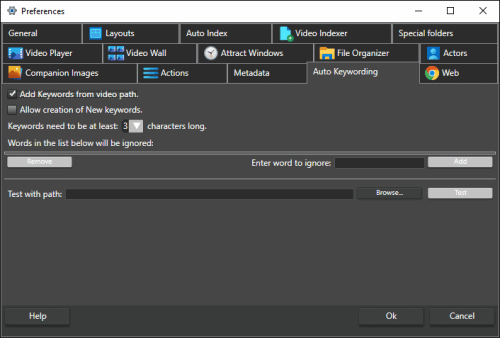
Assign keywords automatically to videos
Web Browser
Fast Video cataloger 8 now had an integrated web browser to help you download video files straight into your catalog.
- Webbrowser can now have tabs.
- The web browser now supports a download queue. Max four files will be downloaded at the same time, the next ones are placed in the queue.
- Use the web browser to create actors straight from images.
- Use the web browser to download videos and get them indexed.
- Webbrowser now has context menus to search for videos, actors etc
- When the actor dialog is open you right-click on the text in the browser and get it straight into the dialog, as name, bio or link.
- After downloading a file from the web browser, if you hold down shift, the next file will be saved in the same folder without showing a save file dialog.
- Files being downloaded are displayed at the bottom of the browser with a progress bar.
- Webbrowser is updated.
- The web browser now has an address field, back, forward, and a progress bar.
- Create an actor from the downloaded image uses the folder name of the image as the default name of the actor.
- You can now set the URL of the start page from the menu in the browser address bar.
- You can now set the browser zoom level from the menu in the browser address bar.
- Context menu in the web browser could not be canceled, it did not close until you picked a menu item.
- Context menu in the web browser now has an option to use the right-clicked image as a video thumbnail.
- Context menu in the web browser now has an option to use right-clicked image as video actor portrait.
- Context menu in the web browser now has an option to move the selected page into actors Firstname, lastname, link, or bio (Actor dialog is open).
- Context menu in the web browser now has an option to download the video and add it to the catalog.
Actors
Actors can be set to your videos and have seen some improvements as well in this verison.
- When adding an actor portrait from a file it will show the correct scaling as set in preferences (before it showed an unscaled image).
- The actor window now scales windows on load to make it load quicker and use less memory ( Can be significant if you had images that were scaled down in the catalog as they should have been, for example, if they were added with a script).
- Changed default portrait size to 320 pixels wide.
- Improved portrait image quality when importing actors from folders.
- The actor dialog now lets you search with the match all or match any (before it was always match all).
- Actor dialogs link field now has a go button to open the URL in a browser.
- Refreshing of the actor list after adding a new actor ignored the current filter.
Bugs
We continue to work on fixing reported issues. Here are the things that we fixed in this version.
- On some machines, when adding a video folder, the selected folder was not remembered the next time you added a video folder.
- When adding the video list in icon mode, the list scrolled to the top.Fixed issues that it was sometimes hard to restore the program when it was minimized to the taskbar.
- Several improvements to the repair dialog.
- The new playlist did not clear clips.
- BitRate and Encode_Date get extracted when using file metadata extraction.
- The cover window did not load covers correctly if the companion image window was hidden.
- Reset layout showed the wrong color for the view buttons.
- Thumbnails in Bins were not updated when you changed a thumbnail for a video.
- You can now use Extended thumbnail properties in searches without having a keyword set.
- Fixed a crash in the keyword editor when sorting on color.
- When you changed the playback speed, it was impossible to set it back to normal speed without changing the selected video.
- The DeleteVideoClip() API call did not remove the video clip from the catalog.
Summary
Fast video cataloger 8 has improvement all over, if you have tested it before and found something missing it might be worth giving it another try. Download from https://videocataloger.com