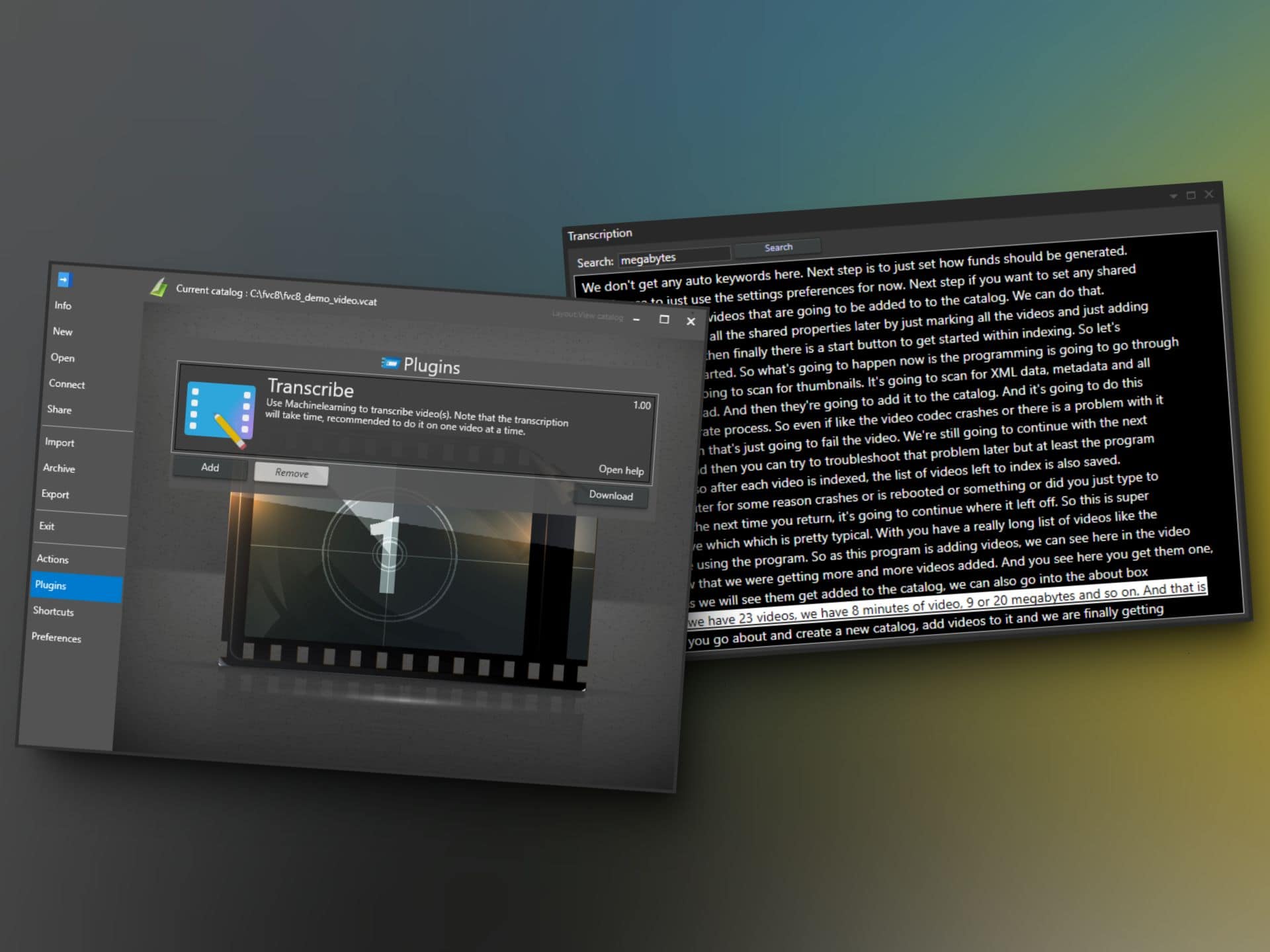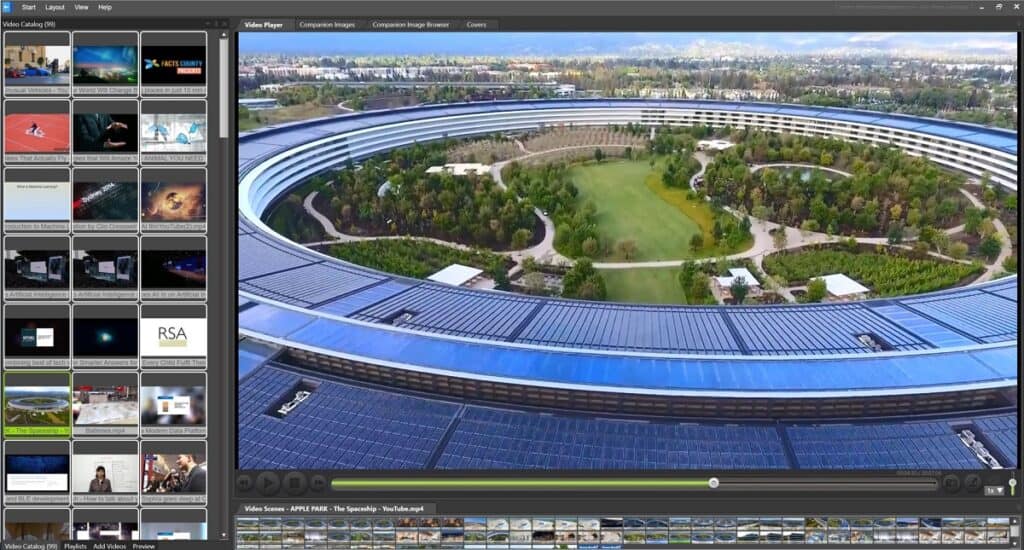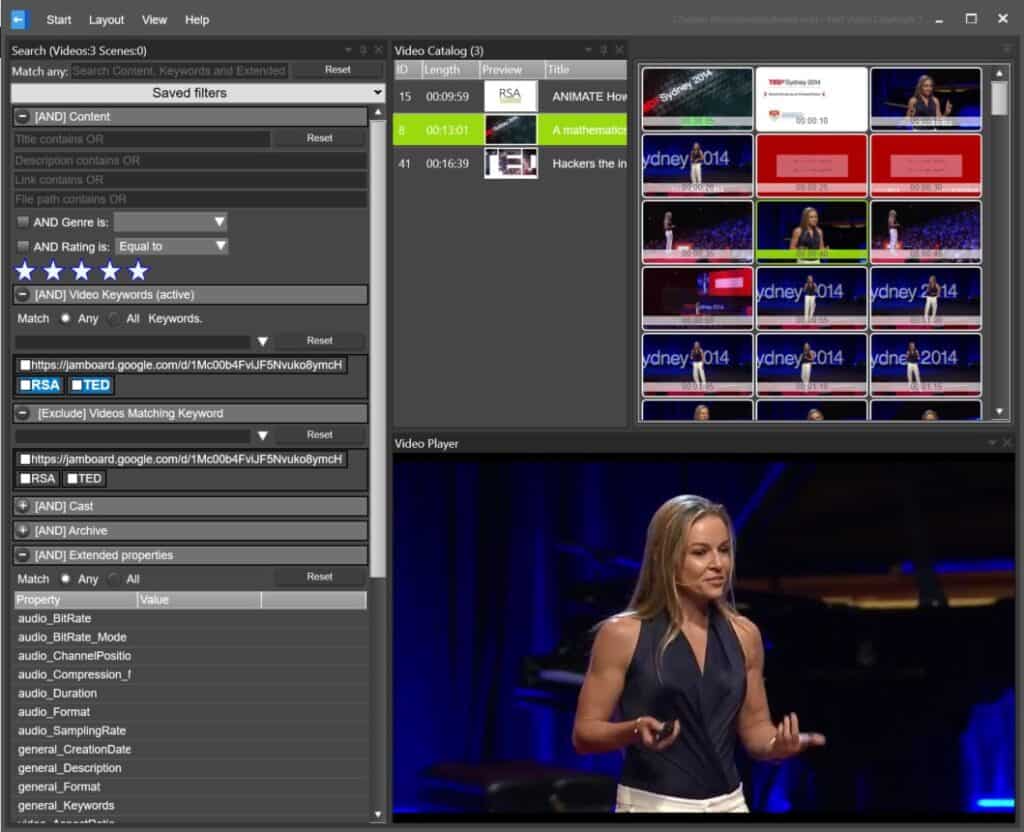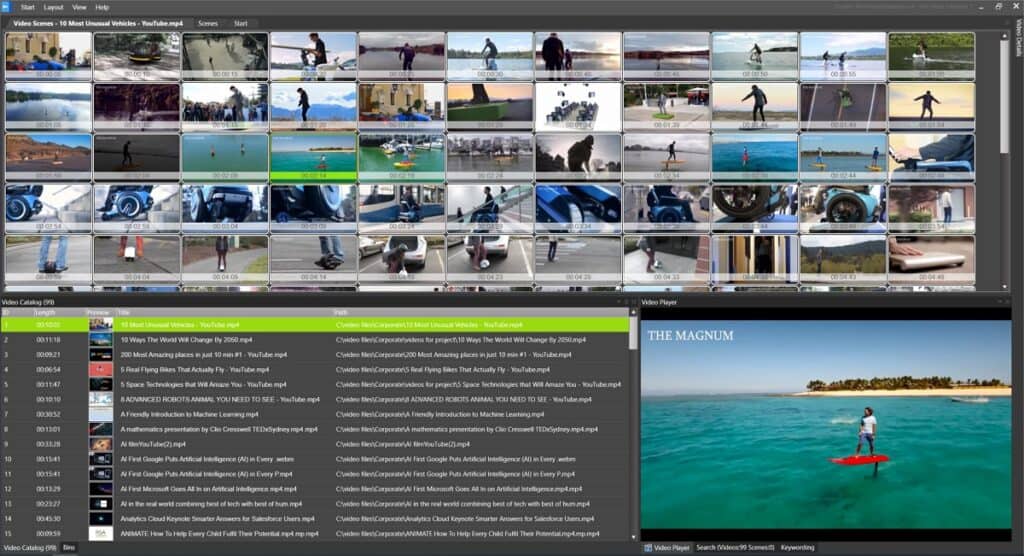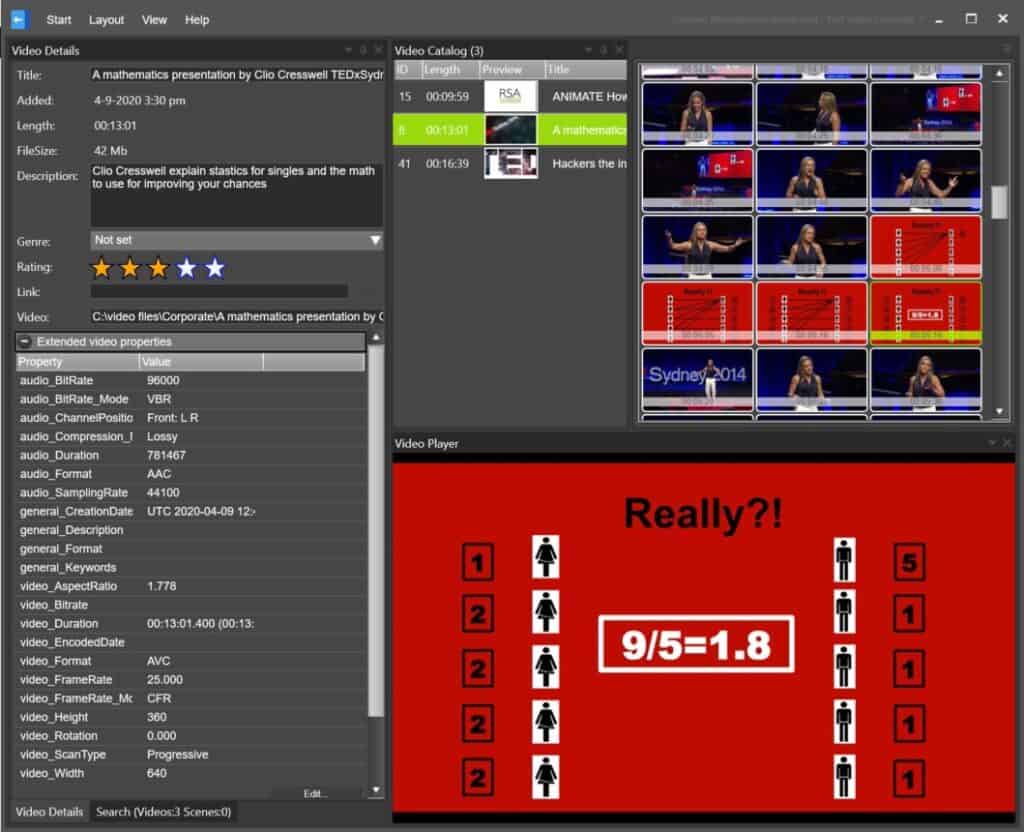Fast Video Cataloger – Screenshots
Work with Video transcripts. Search your entire collection for words in video transcripts. Click on a sentence in the transcript and jump to there in a presentation.
Play easily from any video scene with our special player in Fast Video Cataloger. Capture new video scene thumbnails with one click
You will find the right videos fast in FVC 7 and get access to the the right video scenes from your entire video catalog with the Search window.
Set keywords to specific video scenes or an entire video to easily find what you are looking for
Use the scenes window to skip to the right part in the conference videos