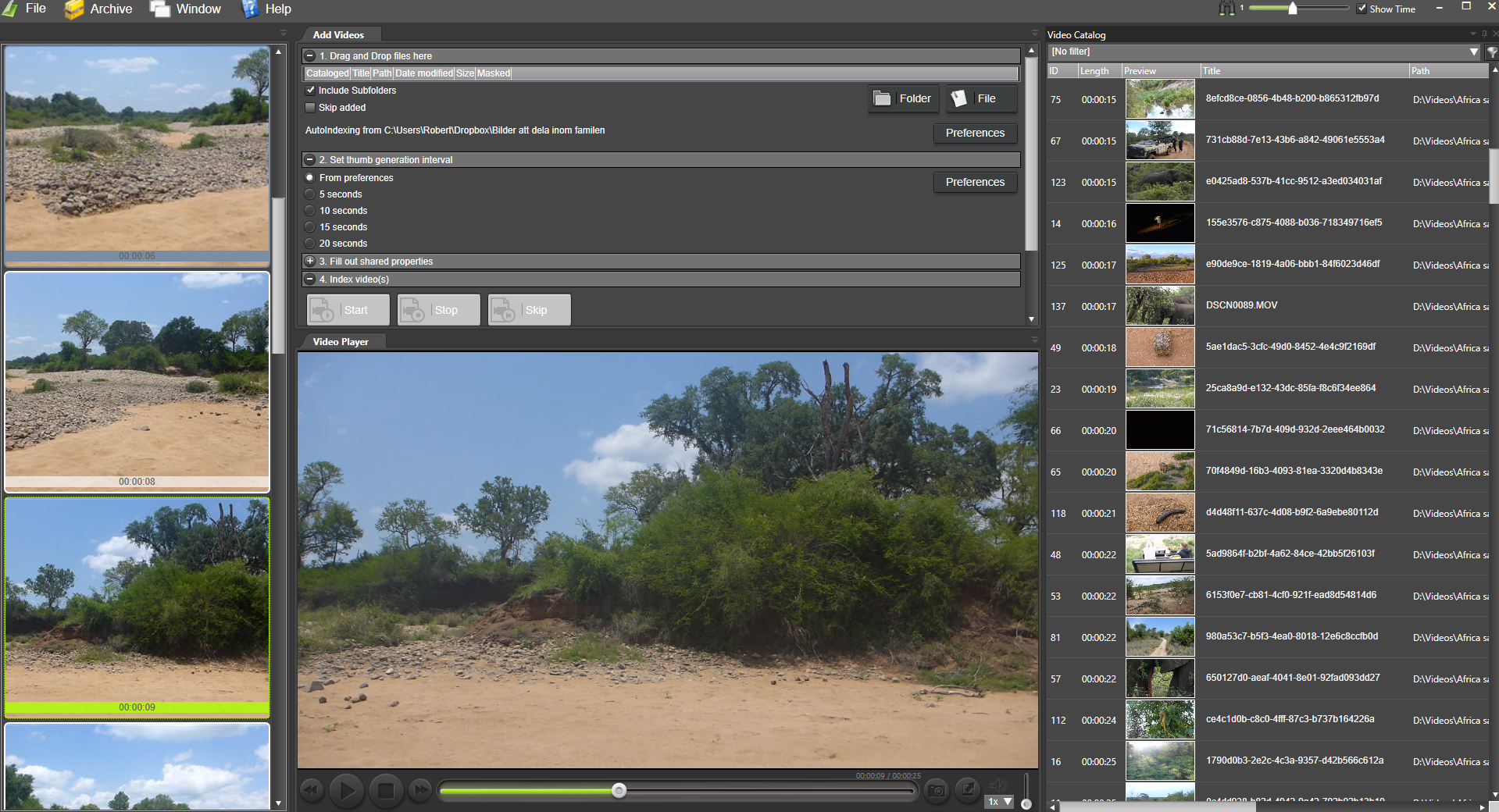
We just released version 4.1x of Fast video cataloger with the usual bug fixes and minor improvements.
However, in this update we managed to get in quite a few important, and we think, really exciting new features.
Export to csv files
If you for some reason want to do something in excel or some other external tool we now have the option to export videos and actors as csv files. The export function takes the currently filtered video collection so if you want to export your entire collection make sure you do not have any active filters.
Save video as a jpeg contact sheet image
Contact sheet images are great for overviews of a videos. It’s really the fundamental idea fast video cataloger is based around. In this version we added a new wizard to export the selected video as a jpeg contact sheet image. There are a lot of options and actually pretty entertaining to create the images so give it a try. The tool works with the already extracted images in your catalog so if you need more thumbnails add them to your catalog by re-indexing the video or add them with the “camera” icon or burst capture.
Import actors from a folder structure
If you store your videos in a folder structure based on key actors or if you have a folder structure with just actor data, this new tool should be really useful. The “import actors from folder wizard” scans a root folder that you pick for subfolders named as actors. In each subfolder it picks the first image as portrait. It also matches videos in the subfolders with videos in your catalog and set the actor as cast in these videos. We originally developed this tool to be able to help users that had problems with very large actor galleries and halfway through we noticed it was a really useful tool, we put in a wizard for usability and here it is. Do let us know what you think about it and if you miss anything, we always listen.
Easy Backup
Backup is easy to forget, now it’s a bit easier to remember. We added a menu item to enable easy backup of your catalog. The backup is taken to the same device so I highly recommend that you make backups to other devices as well from time to time. Disk crashes do happen and from time to time we have people reporting that their database has been corrupted (if that is the case and you do not have a backup please contact support, we might be able to help reconstruct your catalog)
Improvements to the indexing engine
Some users have reported issues indexing some videos, issues we have had a hard time reproducing. The problem was rare but for the people who had the issues it was a big problem, probably because they had lots of videos created in the way that caused the problem.
With the assistance of helpful users that provided us with problematic videos we have finally been able to track down this problem and made some improvement to the indexing engine. The videos failed indexing in the program regardless of the codecs installed. Hopefully this problem has now been fixed in 4.1x. If you have trouble getting videos indexed, give this version a try, it should work.
A big and special Thank You! to everyone who send us problematic video files and helped us track down this issue.
More space for video content
Some people have complained that the title bar etc. are taking too much space from videos. We have done a pass on the user interface to get rid of unneeded elements and make more space for your videos. You will immediately notice that the title bar has disappeared. Other changes are that the filters in the actors can now be hidden (and there are more subtle tweaks).
Optimize database
We have added a new option to optimize your catalog and make it faster. You can access it from the repair menu. You probably won’t see a noticeable change on small catalogs with less than a 1000 videos. Before running the optimization do make a backup and be prepared for the process to take a pretty long time (hours for very large catalogs). Do not interrupt the process when it is running.
Preparation for Windows 10 anniversary update
Windows 10 anniversary update is just about to be released. We have tested this version on the preview of the update to make sure it works. We have also updated the program to use the latest version of the .net runtime. (For whoever interested, we use C# and .net for the GUI and C++ for the indexing and video player ).
And, we have a bunch of minor improvements and fixes too numerous to mention but here are a selected few. The companion images now has a right click file menu and you can select to view companions in an external image viewer, more info in the video detail window, filtering now works as expected when filtering with many actor tags, sound volume in the player is saved between runs, scene search filters works better with more keywords, delete key now works as shortcut to remove a thumbnail, title of the catalog and actor window now shows the number of displayed items and much more (check the detailed version history in the documentation for a complete list ).
We hope you will enjoy this version and get even more value from your videos.
